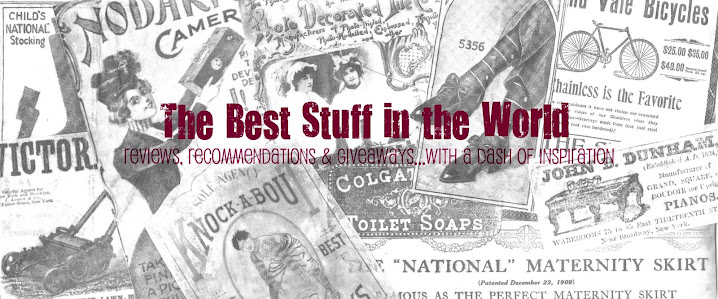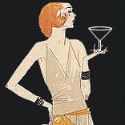A full disclaimer is certainly necessary right up front: I am terrible at video games
A full disclaimer is certainly necessary right up front: I am terrible at video games. Anything newer than PacMan is beyond me. I don't get the key strokes, the movements of the characters make me dizzy, and I am generally more annoyed than entertained by almost everything about them.
By contrast, my son takes after his father. At five years old, Son scores in the 65-75% range playing the guitar in Daddy's Rock Band. He has great fun jumping around like crazy on the Dance Dance Revolution pad. He thinks Sonic Tennis is awesome. And, of course, he loves to play things on the computer if I let him. Noggin games are approved by me as not too violent for him. The one learning system game I set him up with a few months ago was a big hit.
So when a representative from
JumpStart contacted me with an offer for a free trial, I was delighted to let Son explore another learning system/computer video game, particularly since he is on the verge of going to Kindergarten, and I figured honing some skills this summer might be a good idea.
Although my initial impression of
JumpStart was not stellar, a little fortitude and some experimentation got me through the initial video-game learning curve. And now, I can whole-heartedly say that we LOVE this system in our house.
Because that there are all sorts of online games out there purporting to be educational, I think it's worth it to know what is good and bad about any given system, so I'm going to tell you exactly how we found it. The short version of what follows is that although there are some drawbacks to this system in terms of how intuitive (or not) the play is, the down-loadable
JumpStart worlds absolutely cannot be beat for keeping children engaged in the learning that they are doing online.
You should know that there are games you can play online through
JumpStart, as well as ones you download. The latter are much more involved, both in the structure of the games and the skills you learn. You can try out some things for free online, but the downloadable games (which are far better) require a membership.
Here are the PROS* The (free) educational games on the
JumpStart site have two sets of level controls. You choose a level for the content that corresponds to your child's knowledge about, say, addition, and then you also choose a level for the video game play that corresponds to how good your child is at gaming skills. I, for example, can rock all the highest levels in the reading games (duh, they only go up to third grade skills), but even on "easy" settings for game play, I still find myself irritated and befuddled by the video game tasks. I just don't like trotting around virtual worlds looking for stuff -- but that's not JumpStart's fault. And I really appreciate that they have figured out that just because a kid is advanced in reading, she may not be good at jumping barrels using key-strokes, or vice versa.
* The graphics are good, and the 3-D worlds are customizable, so you can build a character, paint the scenery, and so on, which makes the kids feel invested.
* The learning interfaces limit your child's ability to just play shoot 'em up. For example, one game asks you to fly through the hoops containing the correct answer and blast the incorrect answers with your jetpack. But you only get five "blasts" before you run out and thereafter can only seek correct answers. So you can't turn what is supposed to be a game about matching math sets into one that's about shooting asteroids (which my five year old totally would do if he could, since watching asteroids blow up seems cool to him, while the long term goal of staying on task so that he can accumulate points to buy things in a virtual world is not a concept he's ever encountered).
* It is extremely well-designed and thoughtful as a virtual world for young children. There is no violence (unless you count throwing pies at things violent), no innuendo, no danger of encountering any strangers online since each account is separate. The adventures are fun and engaging, and the play options are widely varied.
* The downloadable games have a whole series of units with carefully sequenced lessons that build upon previous knowledge. There are lessons in math, sets, logic, letters and reading that each involve a different kind of game, so that things don't get stale.
* A portion of the system is available for free, and it is also possible to sign up for a free trial of the subscription parts of the service too. This means that you can check out the whole thing, poke around, experiment, and really see if your child falls in love before you commit to a monthly fee. That is a huge bonus in my book.
Here are the CONS* There seem to be glitches in the online (for free) games. In the first two hours of play, we encountered instructions to "follow the trail of yellow lanterns," spent ages grasping for the only yellow lantern we could find, and then finally found a trail of PURPLE lanterns that would lead us to the right place. That was annoying, but surmountable. Much more disheartening, however, were the errors in the learning games. Supposed to locate shields with the "fffff" sound on them, Son lost many points for blasting shields marked with the letter "m" only to discover that ALL the shields were marked "m," but that if you got close enough, the voice over would tell you that that shield was actually supposed to be the letter "d" or "f" or "p" or whatever. On an adjectives game I tried, all the shields were marked "ripe" although the voice over would tell me that actually some of them were supposed to read "shiny" or "eats" or "quickly" or whatever. Obviously, it is impossible to get the right answers if the game itself is displaying letters and words that don't match what it thinks it's displaying. We have not had these kinds of problems with the games we downloaded, but we have had them on multiple occasions with the games we've tried to play online.
* Nothing about getting around in this world is intuitive to me. Now, I think if you are a gamer, your experience would be completely different from mine. So I think the fair critique here is that this system is very video-gamey, which is to say that if you play other types of virtual world games, you will no doubt be able to get around because you are used to how these maps work, to assuming you are supposed to click people to get them to talk to you, and to locating items "by the tree," for example. But I, who have little-to-no gaming experience, found myself completely unable to navigate my way around the Storyland that was supposed to be for preschoolers. After 20 minutes there, unable to find any hint of the "letter trail" I was supposed to follow, I gave up. Probably, if my husband had been playing, he would have been able to figure this out. But what that suggests is that if your child does not have a parent who understands the assumptions and common moves that underlie virtual world games, then your child might have a frustrating time getting around in this one.
* You have to download the actual learning game worlds. The "Adventureland" that is obvious and easy to get to, and the map that you start with, lets you into arcade style games (car racing, etc.) and a (less interesting) learning game. All the others must be downloaded separately. It's not hard to do; it's just hard to realize that that is what you need to do, since the instructions at start up do not make that clear. Hence, my child got all sucked into arcade racing and other fun games before I could even find anything educational.
* The system saves your progress to your C drive rather than to its server. This is a drawback if you want your child to be able to play on more than one computer, since all his/her progress will only be stored on one. It also means that if your computer crashes, or you install a new operating system, all of your child's progress will be lost. Since it took my son over an hour just to get through the "training" that would let him into Adventureland to start playing a learning adventure, I would imagine that such a loss would be a disaster for a child who has been playing for months, amassing points, collecting stuff, and working through a curriculum.
* To move up from one level to the next in the system, you have to work your way through all the required tasks, some of which are educational lessons and others of which are video-game style tasks involving doing jobs or locating objects in the virtual world. There are nominal benefits in the gaming tasks, which are supposedly about helping your virtual friends, for example, but I wish the system had a smaller proportion of these hoops to jump through. I think Son spends as much time on these game parts as on the educational parts of each unit.
Here is the overall assessmentI think
JumpStart is a great activity for children if you are looking for something engaging and safe online. It is a fantastic alternative to traditional video games in that there is no destruction, violence or mayhem, and there are great lessons that help reinforce math and reading concepts. If you go into thinking of it as fun, interactive games that may also result in your child learning something, then I think you will be more than delighted. At $7.99 per month, it costs less than taking your child to one movie, and it's far more educational. If you purchase it thinking it will be a serious supplement to your child's curriculum, then I would imagine some frustration with the amount of set-up time and the many possibilities for online play here that do not involve academic lessons.
Although I think that overall this system could be a little less game-y for my taste, my son ADORES it. He is excited every time he earns a new badge; he is able to work his way through the curriculum and stay engaged. This one has real lasting power, and I can imagine him playing it for months.
Should you get it? YES! But skip the online (free) games, which are annoyingly complicated and have a low learning-gaming ratio, and go straight to the downloadable ones, which are rich, interesting, thoughtfully designed as learning games. Have a little patience for the long download and set up/orientation process, and you will be richly rewarded in the end.
 One thing I discovered when my children were first born is that it's really really easy to find decor for children's rooms in pastel colors and "classic" motifs like trains or teddy bears, but it's not so easy to find things that appeal to a grown-up sense of whimsy and style while still looking baby appropriate.
One thing I discovered when my children were first born is that it's really really easy to find decor for children's rooms in pastel colors and "classic" motifs like trains or teddy bears, but it's not so easy to find things that appeal to a grown-up sense of whimsy and style while still looking baby appropriate. I am personally pining for a Stokke high chair, wishing I'd known such a thing existed back when my first child was an infant. If I'd gotten it then, it would have done duty already for five years as a fabulously convertible seat. Ingeniously, both seat and footrest adjust in height, and there are multiple padded seat/strap systems that vary according to the age of the child you have. In the end, the chair is suitable for infant feeding, toddler messes, and preschoolers who need to be raised up to the height of the table. Now, of course, it seems a little too late for me, although I am sure it would do much to restrain Daughter and help her work on her table manners if she had a chair like this one to put her at the proper height at dinner. This is precisely the sort of thing I think is worth spending more money on, since it will do duty for multiple chairs and last so much longer than anything that's not designed to be convertible.
I am personally pining for a Stokke high chair, wishing I'd known such a thing existed back when my first child was an infant. If I'd gotten it then, it would have done duty already for five years as a fabulously convertible seat. Ingeniously, both seat and footrest adjust in height, and there are multiple padded seat/strap systems that vary according to the age of the child you have. In the end, the chair is suitable for infant feeding, toddler messes, and preschoolers who need to be raised up to the height of the table. Now, of course, it seems a little too late for me, although I am sure it would do much to restrain Daughter and help her work on her table manners if she had a chair like this one to put her at the proper height at dinner. This is precisely the sort of thing I think is worth spending more money on, since it will do duty for multiple chairs and last so much longer than anything that's not designed to be convertible. I also love their washable, affordable polypropylene floor mats in bright colors. These would be great under a high chair to protect the floor from wayward bits of food from a just-learning-to-eat baby, or under an easel in the playroom, or anyplace else where there is risk of spillage. Honestly, I just might make an excuse to find a spot for one of them because they're so brightly cheerful without containing a single set of ABC's in their design.
I also love their washable, affordable polypropylene floor mats in bright colors. These would be great under a high chair to protect the floor from wayward bits of food from a just-learning-to-eat baby, or under an easel in the playroom, or anyplace else where there is risk of spillage. Honestly, I just might make an excuse to find a spot for one of them because they're so brightly cheerful without containing a single set of ABC's in their design.